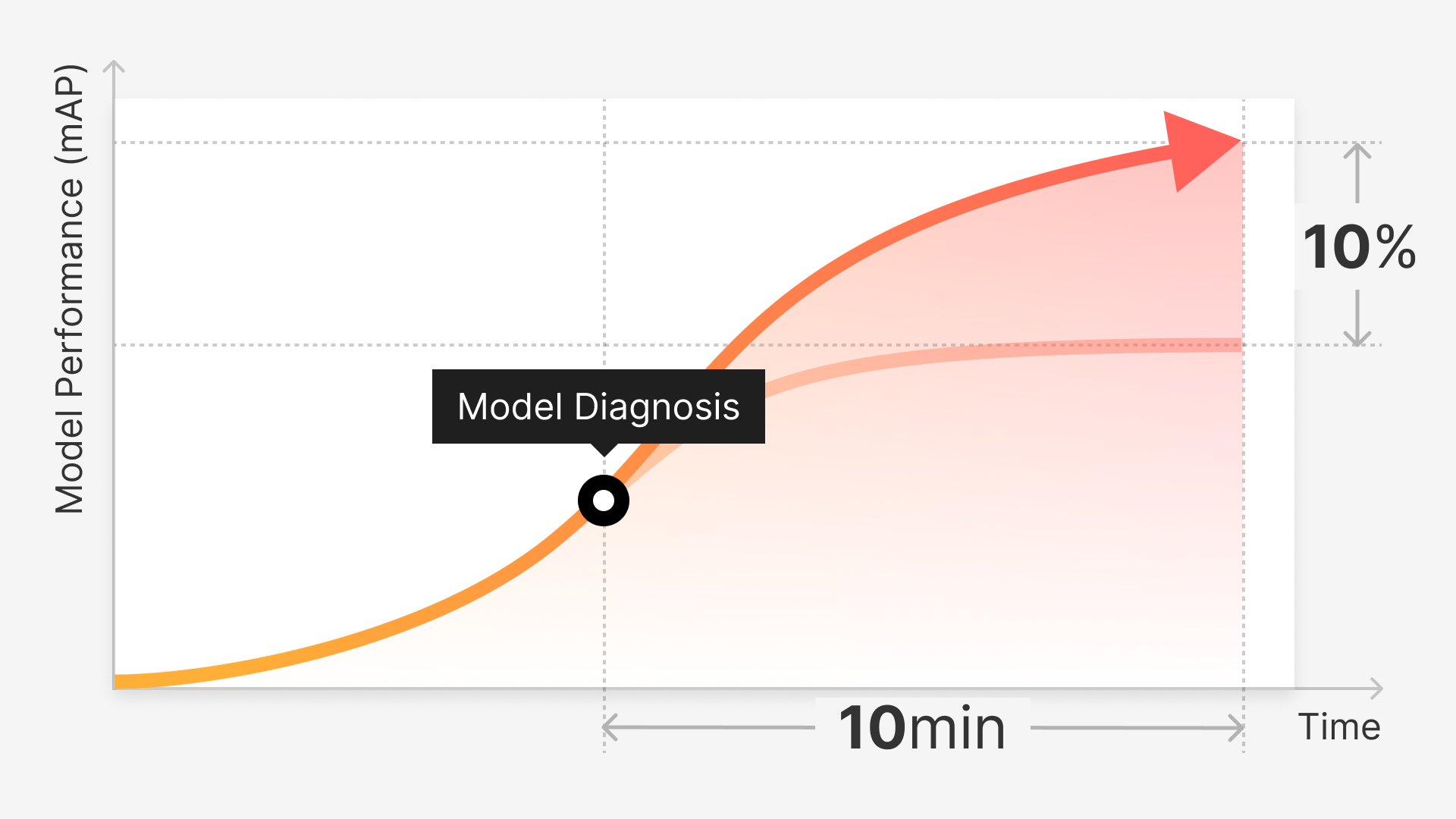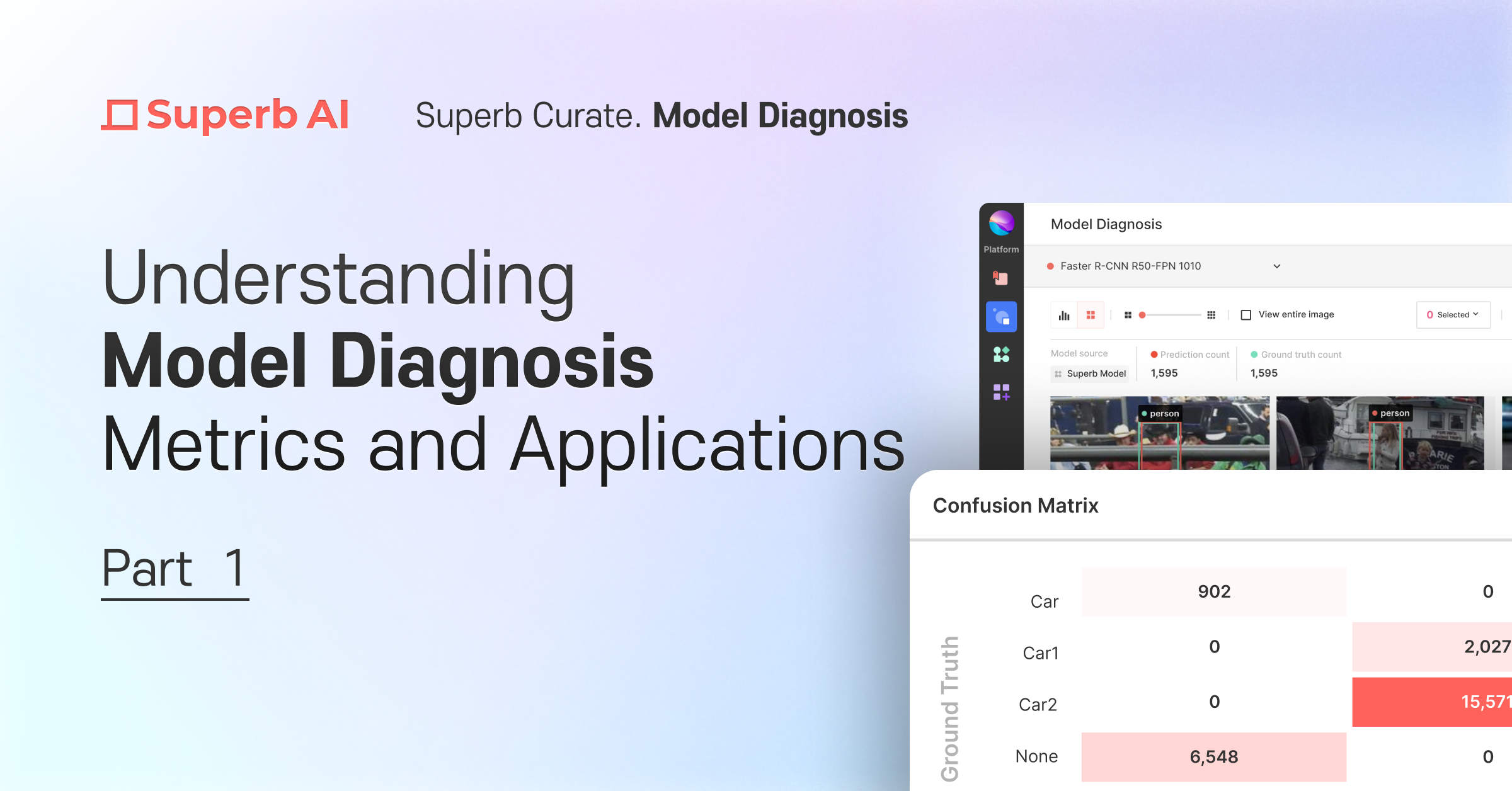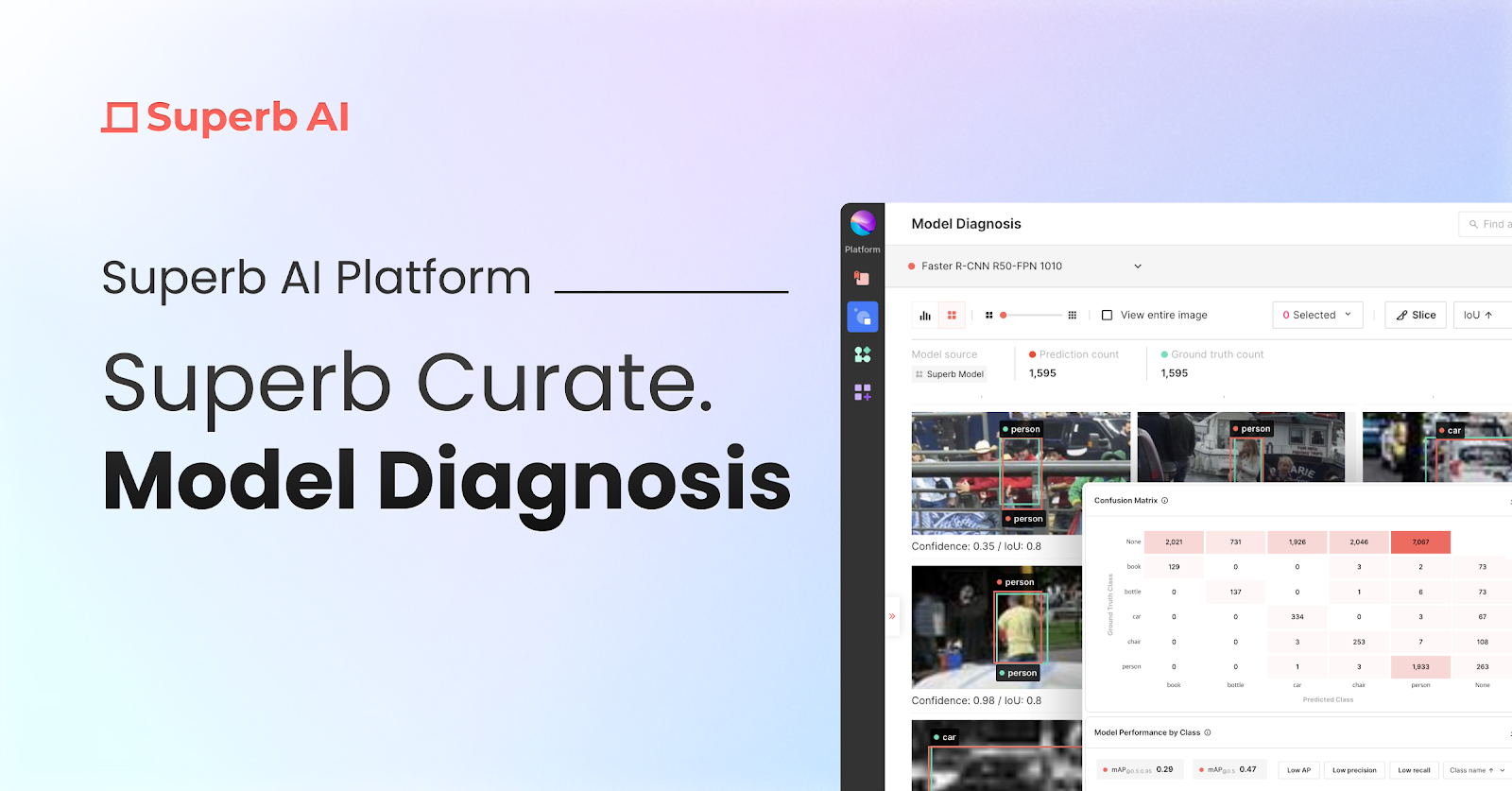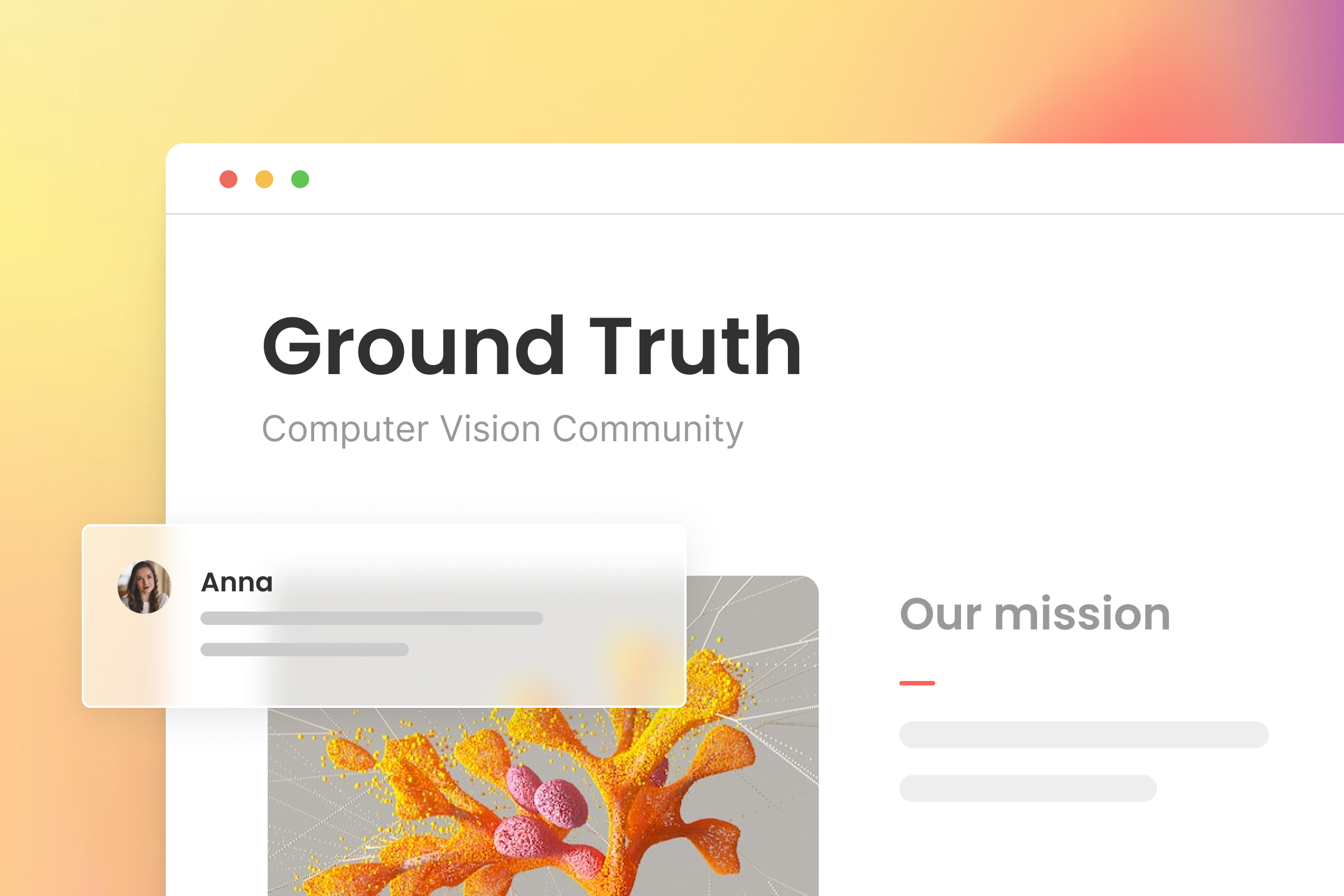Your one-stop source for automating data annotation for computer vision - now with classification support, control over train/validation split for CAL, and refreshed auto-label UI.
Introduction
At Superb AI, we’re always looking for ways to streamline your data preparation workflows and reduce the time, cost, and energy spent on data labeling. To further this goal, we’re excited to announce some new features in the Superb AI Suite that we believe will make this process even easier for you and your team. With this new update, you can create a custom auto-label (CAL) for categorization (better known as classification), automatically classify your images with this CAL, manually determine train/validation split for CAL, and access and manage your auto-label AI settings more easily.
Automatically classify your labels with CAL
We believe that an automation-first approach to data labeling is the future, so continue to extend our custom auto-label feature with even more functionality. The Superb AI Suite now supports image classification (known as image categorization within our software) through CAL, meaning that you can create a custom automation model that automatically annotates images by comparing visual content with one or more categories defined by you based on your unique use case. This new capability drastically cuts down on the amount of time needed to classify your images, which would otherwise be done manually.
Plus, you can use a classification-based CAL in conjunction with our patented uncertainty estimation (UE) tool to significantly speed up auditing and create a more predictable pipeline of high-quality training data. For example, after applying your new classification CAL to your dataset, our UE AI will help you determine which labels need human verification using a stoplight-based color system (red, yellow, and green) - meaning you may only need to review 5% to 10% of your labeled dataset to reach your desired accuracy and consistency. And, it unveils hard examples that typically have the most impact on model training, so you can focus your efforts on mining images from your raw dataset that are similar in nature.
Define your ideal train/validation split when training Custom Auto-Label
We also believe that making automation as accessible and predictable as possible is paramount to unlocking its full potential for real-world applications. To facilitate this, you can now create your perfect train/validation split for CAL using a new dedicated label tag (_VALIDATION_) that determines which labels should be used for measuring performance and optimizing hyperparameters. This allows you to fine-tune your automation experience, better prevent overfitting, and more accurately evaluate your model in an ongoing and iterative fashion. The process is as simple as it gets:
Assign the new label tag to the labels you want to use for validation, including consensus labels
Export tagged labels, now known as your manual validation set, alongside your desired dataset
Create and train your new CAL (labels not tagged are automatically used for training)
By following this process, you can deterministically and manually split your training and validation sets within one exported dataset. This makes it easier than ever to continually realize linear improvements in the overall efficacy of your CAL, as you can now work to iterate on your dataset to increase your model’s performance on one consistent validation set. Prefer the old way of letting our automation engine do the splitting for you? Simply leave your dataset untagged, and our trainer will automatically determine which labels to use for validation.
Seamlessly manage your auto-label AI
We’ve also given our UI a slight makeover to make managing your labeling automation models and settings more intuitive. You’ll notice that we’ve added a new, dedicated auto-label tab to your main project view. Within this tab, you’ll be able to quickly and efficiently manage auto-label settings and configure your custom auto-label. In the previous version, making changes to your CAL or auto-label required going into project settings to find the “Configure Auto-Label” function or heading to the Custom Auto-Label tab to find the “Auto-Label Settings” button.
With this new functionality, you and your team can manage your automation workflow more easily from one central place––reducing the number of steps you need to make changes and giving you everything you need right in front of you.
Find the feature or action you need in seconds
Last, but not least, is a new command menu that allows you to find any feature you need or action you want to take with just a few keystrokes. It even highlights actions we think you should take - helping you get the most out of your Superb AI Suite experience. Accessible from the menu bar, Cmd+K (Mac), or Ctrl+K (Windows & Linux), our new command menu allows you to:
1. Search for command
2. Navigate a list of highly relevant and suggested commands using the arrow keys
3. Simply press enter to execute the command and/or navigate to the relevant screen
This command menu will, in essence, help you get more work done in less time, helping to make your day-to-day labeling workflows and operations much smoother.
Conclusion
Superb AI’s vision is rooted in automation, efficiency, and usability. With the machine learning process in mind, we aim to build a product that empowers you to build the best computer vision models quickly, easily, and without complications by tackling the most cumbersome aspect first: data labeling. Our latest update reduces HITL by implementing image categorization through CAL, and our newest “auto-label” tab is a UI improvement you’ll notice when managing your automation workflows. It also provides you with more control over creating and recreating your CAL while helping you ensure your training and validation set is fully representative of all your classes and in-class variations.